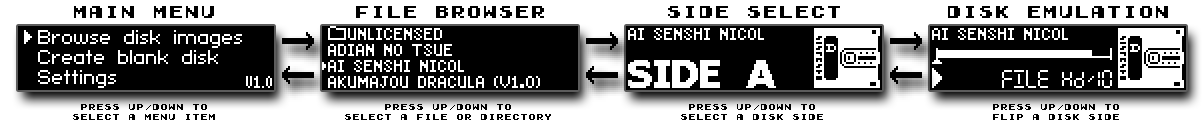Tested several cartridges (N64/SNES/Genesis/) including a controller pak. Works great and no issues. Build quality is top notch. For those having trouble removing the protective paper film I used sticky tape to remove with ease (loosen the screws as required so it doesn't get trapped).
Shipped fast andnd this is a great build, the customized features are amazing. Thanks again.
Fantastic service and build quality. Great and kind customer service when there was an issue.
This works great. Only feedback is that it would be better using the larger display with dial for menu navigation.
I bought the Save The Hero Reader because the OSCR build was a bit beyond my wheelhouse. It took about a month to arrive but it worked right out of the box. I like the retro futuristic style of mine and most importantly it lets me save copies of my old games, including the save files for several Cartridges that used that. It was also helpful in detecting Chinese knockoffs I didn't realize I had. Overall it lets me bring some of my old game collection into modern conveniences to enjoy on my modern devices easily enough. It's as much of a backup utility as it is a bringing your collection into modern times especially now that even my iPhone can run my games pretty well! Again the quality of the builds for the Save The Hero is there and even after I received some more adapters their support was helpful in figuring out how to upgrade my firmware for my Reader that was on an old version that needed an upgrade. I was able to use the adapters right away and so the team at Save The Hero did another great job! Thank You for helping me Save My Hero's
This GG Adapter shipped quickly in protective packaging, and it works perfectly with my OSCR Hardware version 5, firmware 13.1! I simply put the adapter in the MegaDrive/Genesis slot, put the GG game in the adapter's slot, then navigate to SMS/GG/MIII/SG-1000, then pick GameGear Retrode. It reads and recognizes the games, and they appear in the GG folder of my SD card. The adapter feels strong and well-built. I am so thankful!